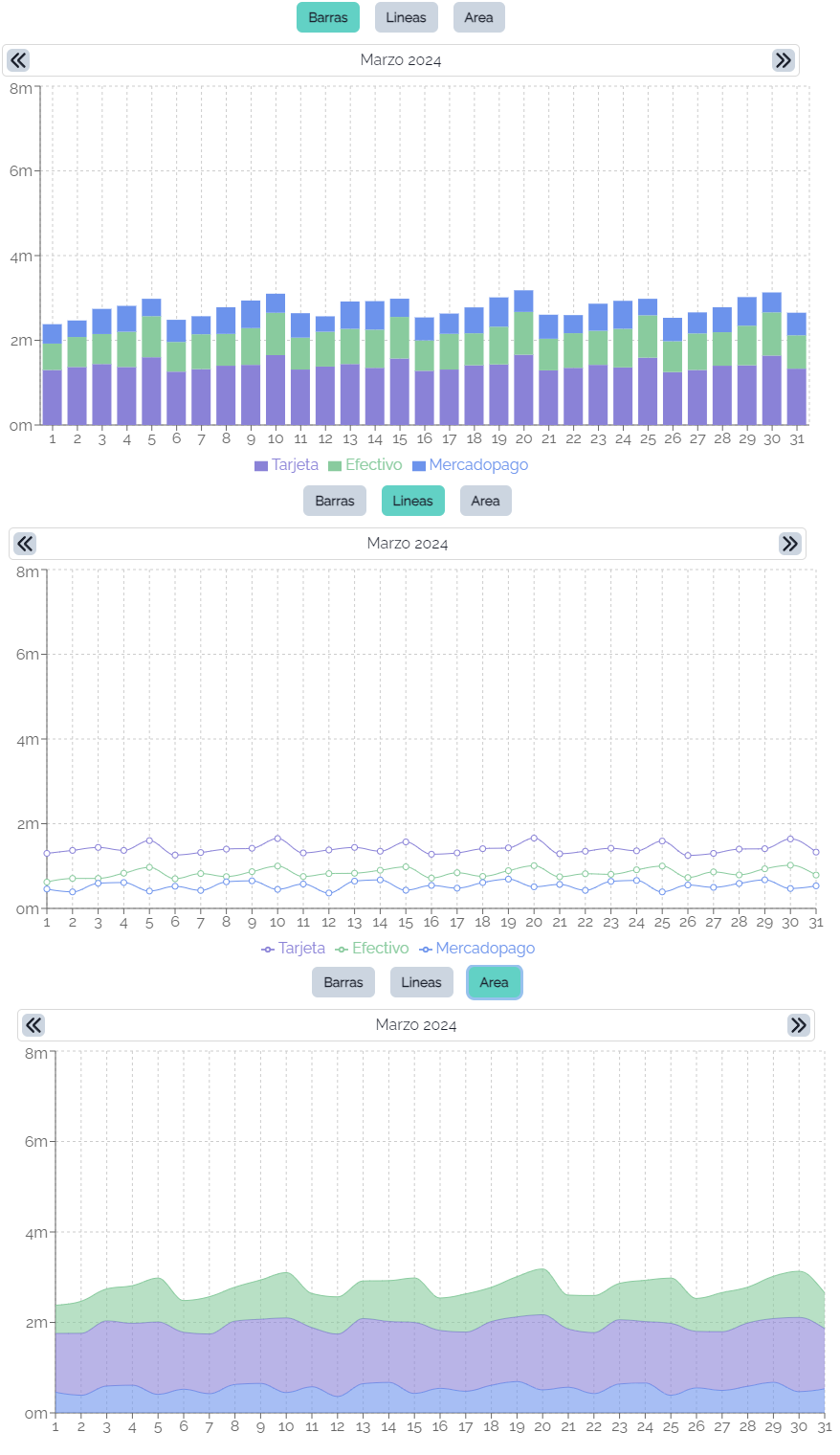Features
Sales
In our billing section, we simplify the process of recording your daily transactions and scheduling payments. With ExiBit, managing your finances has never been easier. Access an intuitive dashboard for a clear and detailed view of your financial activity.
Locations
For both Sales and Payments, divide your billing by locations, and separate your data according to the respective business.
Add and remove locations from both sections.
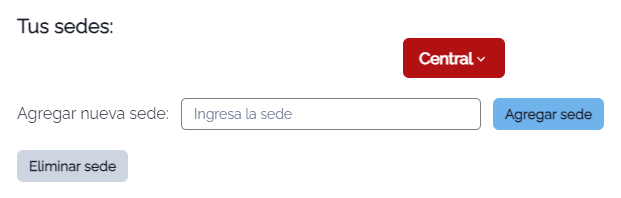
If you delete a location, you will lose the data you had entered.
Sales
In the sales section, you can record your daily billing, separating card, cash, and MercadoPago. You can update your data and view it in our interactive charts.
In your business, go to "Finance", and you will find the "Sales" section.
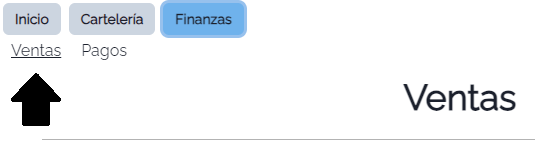
In the calendar, you can view the data by day, seeing the total billing amount if all data is completed, or partially if some data is missing (to view everything, complete empty fields with a "0").
In mobile mode, an icon indicates the status of the daily entry.
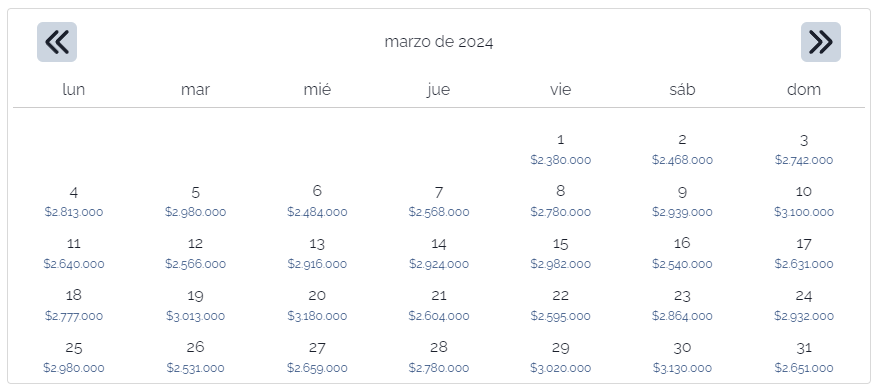
By selecting a day, we can view and edit the data corresponding to that date. The variation field corresponds to the difference in billing for that day compared to the monthly average (whether more or less than the average was earned).

You must complete all data to see the Total and Variation (fill in with "0" if you don't have the data)
Finally, we have a chart with the monthly billing:
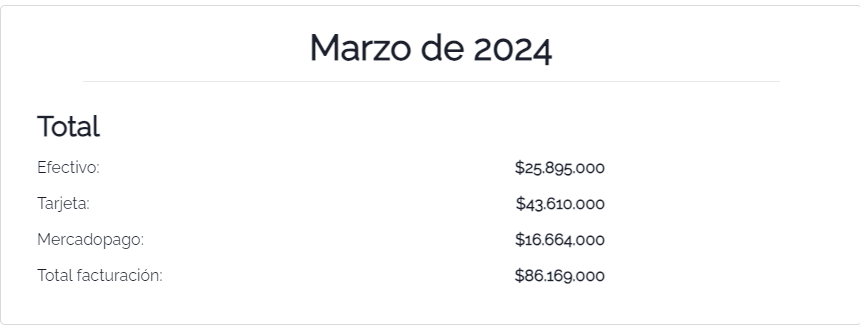
And the dashboard with the monthly data.
We offer bar, line, and area charts.