Features
Billboards
In this section, we focus on Billboards, which integrate screens with price lists and display offers. This is the main component of our digital signage.
In your business, go to "Signage", and you will find the "Billboards" section.
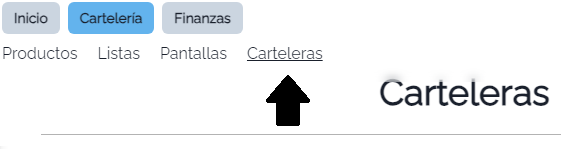
In the "Create Billboard" section, you will find the limits of your plan:
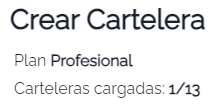
And on the other side, you will find a box to create the billboard:
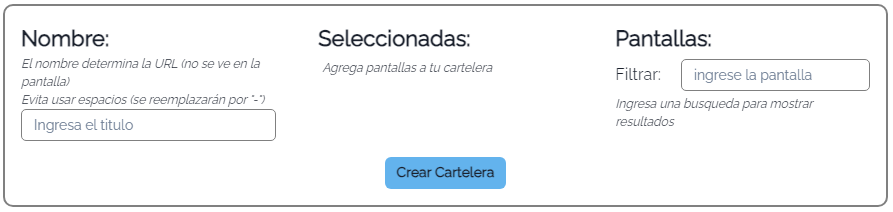
- Name: Corresponds to the name assigned to your billboard URL. This is not seen on the screen, it is the identifier for access. We recommend using short names.
- Selected: This is a list of the screens you have added to your billboard.
- Screens: This is the list of all your screens (includes price lists and offers). Enter a filter to show results.
Finally, we have the list of billboards.
At the top of the box, we see the screen name (the identifier for the URL)
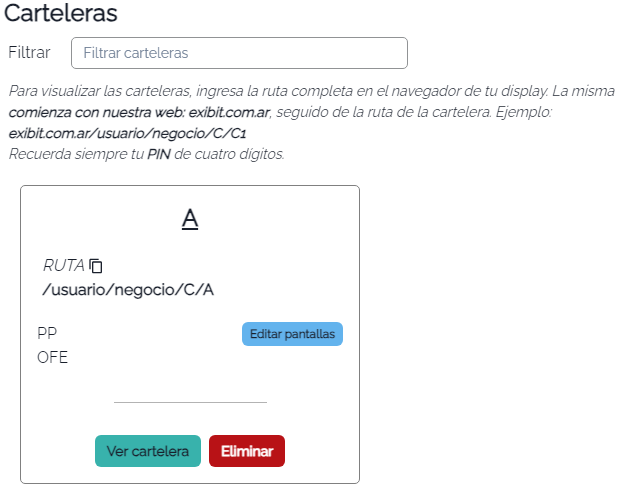
Here we can edit the screens that make up the billboard, and we can copy the full URL of our billboard with the icon.
From our application, we can visit the billboard from the "View Billboard" button. You will need to enter your business's secret PIN, which you can find on the Home page.
And the product editing interface:
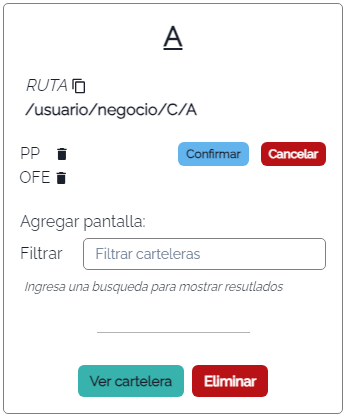
You can add and remove screens from your billboard, as well as reorganize the positions (click and drag the screen).



