Features
Products
At ExiBit, managing products is simple. Create, update, and organize your products with name, price, and category directly from the application.
In your business, go to "Signage", and you will find the "Products" section.
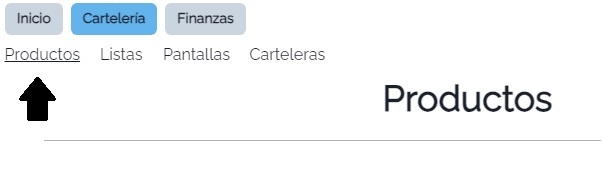
In the "Create Product" section, you will find your plan limits:

And on the other hand, you will find a box to create the product:

You must complete Name, Price, and Category to load the product. You can load categories with the "Create Category" button.
Finally, we have the product list:
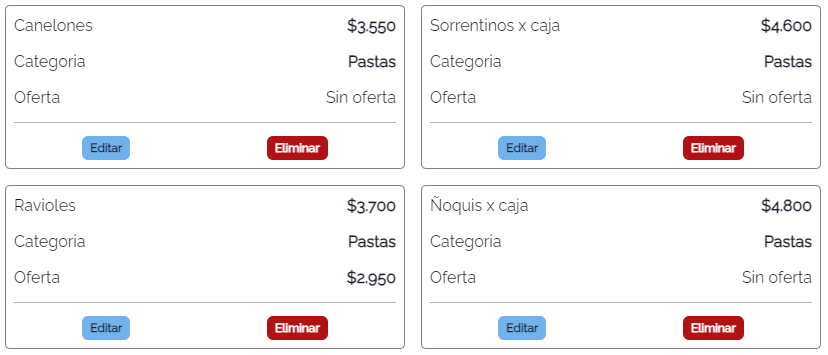
To see results, you must enter a filter or select a category.
And the product editing interface:
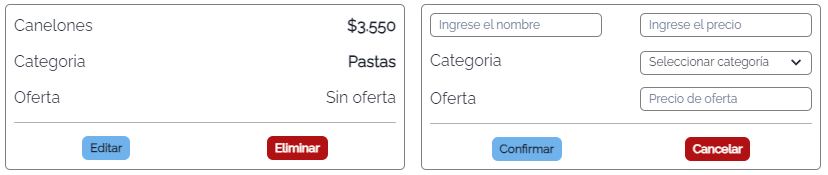
Modify any of the data and update your signage in real-time.
The Offer indicates whether the product is on promotion or not. If it is, add the product's offer price. To remove it, simply set the offer price to "0" (zero).



