Features
Lists
In the Product Lists section, we explore how ExiBit simplifies product management by allowing the creation of organized groups of items.
In your business, go to "Signage", and you will find the "Lists" section.
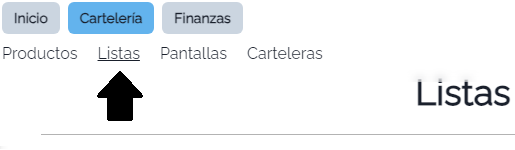
This section has no limit restrictions.
The first box we find is for creating the lists:
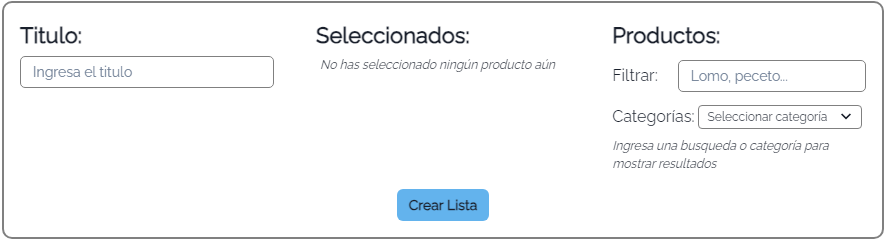
- Title: This is the title assigned to your list. It is displayed on the screen.
- Selected: This is a list of the products you are adding to your list.
- Products: This is the list of all your products. Enter a filter or category to show results.
Finally, we have the list of Lists.
At the top of the box, we see the list title, and below that, all the products that make up the list.

Here we can edit the products that make up the list.
This is the list editing interface:
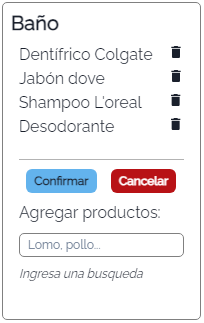
You can add and remove products from your list, as well as reorganize the positions (click and drag the product).
This updates in real-time on your display. If there are more than 5 products in the list, you can see them all with the "view more" button.



