Features
Payments
In our billing section, we simplify the process of recording your daily transactions and scheduling payments. With ExiBit, managing your finances has never been easier. Schedule your payments and keep a monthly record.
Locations
For both Sales and Payments, divide your billing by locations, and separate your data according to the respective business.
Add and remove locations from both sections.
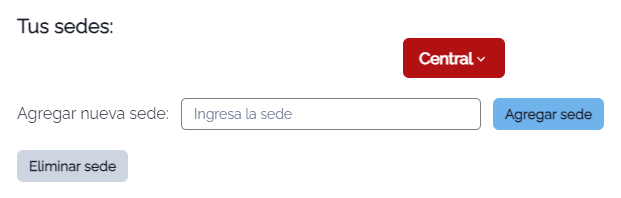
If you delete a location, you will lose the data you had entered.
Payments
In the payments section, you can schedule and program payments, as well as note and account for completed payments.
In your business, go to "Finance", and you will find the "Payments" section.
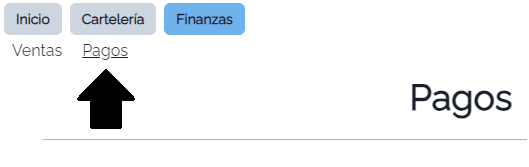
In the calendar, you can view the data by day, and we can see two numbers. First, we have the number of completed payments, and second, the number of scheduled payments, both for that date.
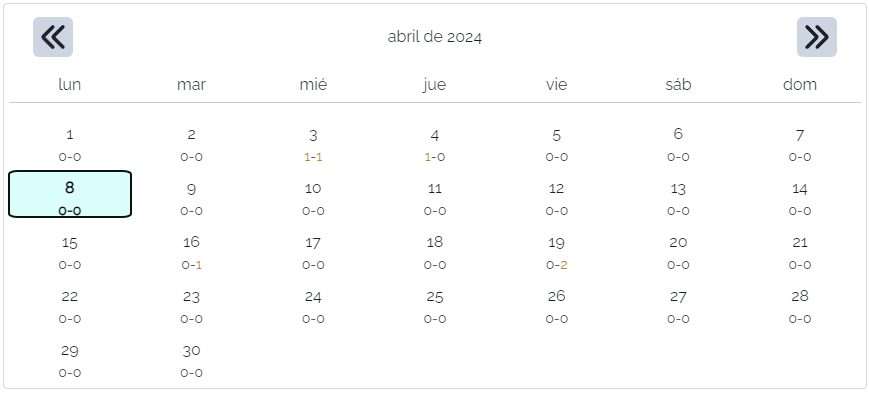
By selecting a day, we can view and edit the data corresponding to that date. We have two lists, one for completed payments and the other for scheduled payments. In both cases, the payment description and amount are filled in.
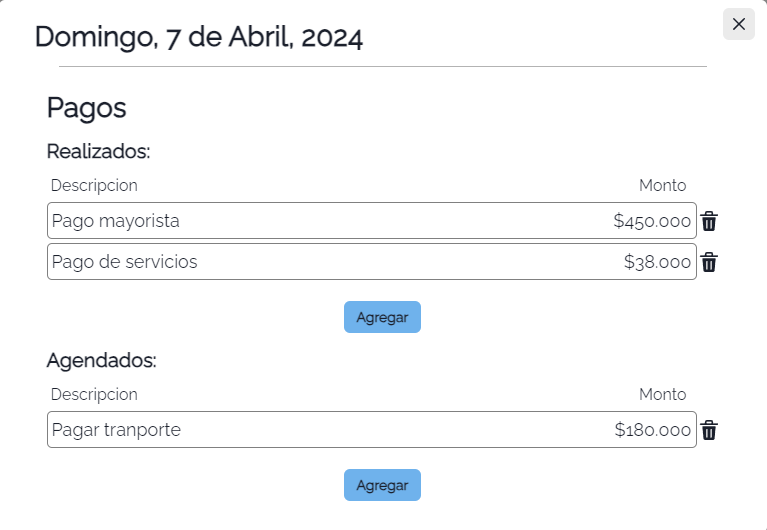
Finally, we have a notice that shows the number of payments and the amounts for both options:




